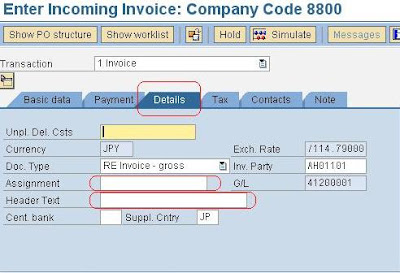1. Go to MIR4
2. Enter the document number and fiscal year.
Enter, green check, or click Display doc

3. The invoice document is displayed.
To see other related documents, click on Follow-on documents.

4. The system displays the document numbers for follow-on accounting, special purpose ledger, and FM documents.
You may view any of these documents by selecting it & choosing the "magnifying glass" icon

5. The accounting document is displayed.
Return to the original document by clicking the back arrow.