Previous month you have entered accrual entries using SAP T_code : FBS1
To reverse the accrual documents do the following :
1. Go to T_code : F.81.
or from Menu path : Accounting ->Financial Accounting -> General Ledger -> Periodic Posting -> Closing -> Valuate.
2. Enter relevant field.
-Posting date & Entry date is original accrual date.

3. Tick "test run"
4. Select "Do not process"
5. Execute
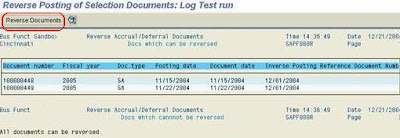
6. After checking, Click "Reverse Document" button.
Back
4 comments:
ARE YOU FED UP BY SEARCHING FOR A GOOD COLLEGE AND GOOD EDUCATION ? DON’T WASTE YOUR VALUABLE TIME, WE PROVIDE YOU DETAILS OF GOOD EDUCATIONAL COLLEGES AND OUR EXPERTS WILL GIVE YOU GOOD COUNSELING ABOUT YOUR FUTURE AND WE ALSO PROVIDE A WIDE RANGE OF EDUCATIONAL AND GENERAL KNOWLEDGE BOOKS.SO GO AHEAD AND CLICK HERE
HAVE A BRIGHT FURTRE
All are saying the same thing repeatedly, but in your blog I had a chance to get some useful and unique information, I love your writing style very much, I would like to suggest your blog in my dude circle, so keep on updates.
Peridot Systems Adyar Chennai Contact Address
Helpful as always. Every post you write produce a massive value to your readers that is the only reason it is so popular and has great authority.
SAP training in Chennai
Nice Post! thanks for sharing this information.
https://ekeeda.com/university/maharashtra-state-board-of-technical-education
Post a Comment