1.Go to SAP Tcode VF03
or Logistics->Sales and Distribution->
Billing->Billing Document->Display
2. Enter Billing document you wish to display.
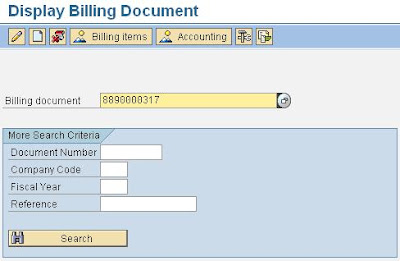
3. Overview of the sales document

4. To check lit of Document in Accounting click "Accounting" icon above

5. To get list of sales documents , Click "Billing Document" icon above
or SAP Tcode VF05
Back
6 comments:
Hey admin
Thanks For Sharing this blog
seo
Hey admin
Thanks For Sharing this blog
ppc
Hey admin
Thanks For Sharing this blog
sem
Hey admin
Thanks For Sharing this blog
digital marketing
Hey admin
Thanks For Sharing this blog
internet marketing
Hey admin
Thanks For Sharing this blog
affiliate marketing
Post a Comment