 Indonesian
Indonesian1. Go to Tcode FBD2
Change Recurring Document:
Initial Screen appears of the last recurring entry document number.
The fields may be changed to view another recurring entry document.
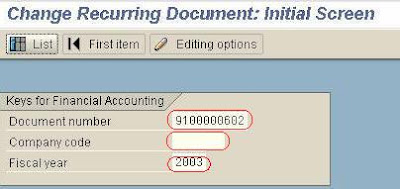
Complete the relevant fields & Click enter

2. To view additional line item details double-click to select the
appropriate line item.
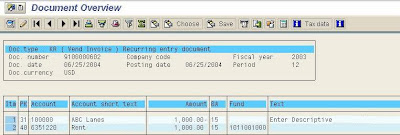
You may go here using path Environment -> Recurring entry data
3. Select the following menu path Goto -> Recurring entry data
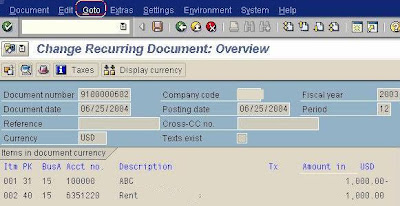
4. Mark a recurring entry for deletion.
If recurring entry is marked for deletion , the document will remain in the
system for audit trail purposes but will be stopped from having
payments made against it.
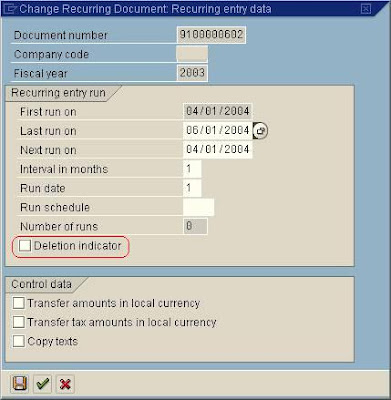 .
.5. Click

0 comments:
Post a Comment