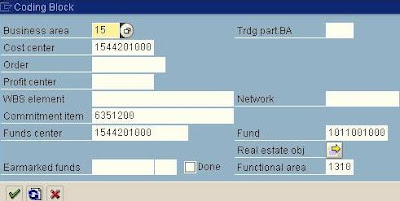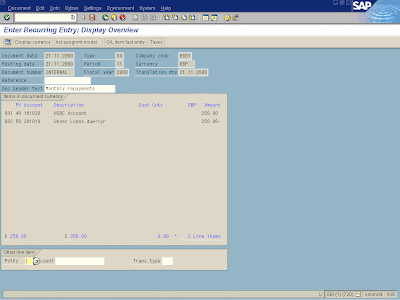Indonesian
IndonesianSAP Customer Line Item Display (FBL5, FBL5N)
Use this procedure to display view line items applicable to
- "a given customer"
- "range of customers"
- "a given company code"
- "range of company codes".
The user can designate the report parameters to select only the information he wants.
For example "only open items" or "only cleared items".
In addition the user can change a document or perform mass changes via this display.
The user can "drill down" by double-clicking on a line item to view the line item details.
Perform this SAP procedure to review a customer's account for:
- inquiry from customer on an open item, dunning inquiries, etc.
- Comptroller Office personnel in Accounting will have access to view a
customer's account.
- This online report can be printed as needed
- This report is used on demand according to the review reason
Procedures :
1. Go to SAP FBL5N
2. select the DYNAMIC SELECTIONS  icon.
icon.
The folders provided contain additional selection field options.
To add a field, open the folder(s) double-click the appropriate selection(s).
Then Execute 
3. Select the VARIANT ![]() icon, to customize the display.
icon, to customize the display.
Then Execute 
4. ABAP: Variant Directory of Program RFITEMAR
A listing of variants appears allowing the user to choose the appropriate variant. The SCROLL BAR may be used to view additional screen variants.
User may select a variant either by double-clicking the variant or by highlighting the variant and selecting the CHOOSE ![]() icon.
icon.
5. Select the MULTIPLE SELECTIONS ![]() icon
icon
Multiple Selection for Customer Account
User may enter additional individual customer account numbers .
Example : choose including Range of customers
If no entries were made in this example , Then select CANCEL ![]() icon
icon
However, if user enters information, select the EXECUTE ![]() icon.
icon.
Example if we choose cleared item and date Jan 9 - May 9 ' 2004
This display will appear :
Perform one of the following to suit your need.



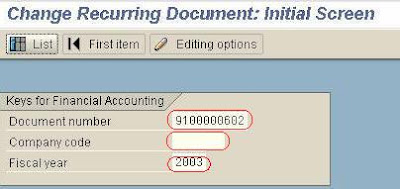

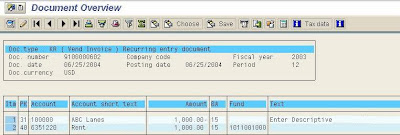
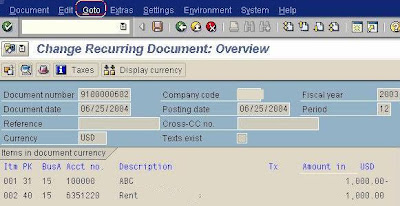
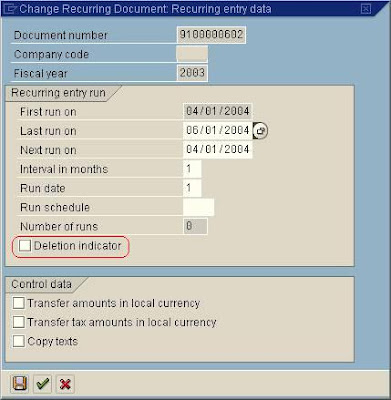 .
.

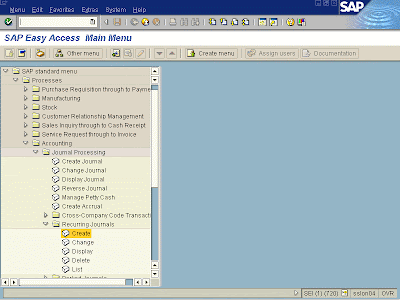
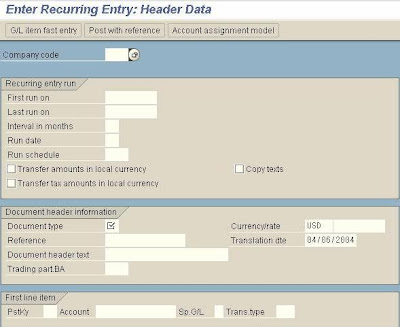
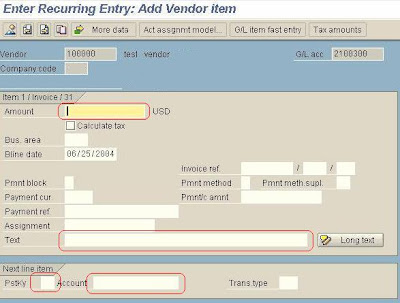
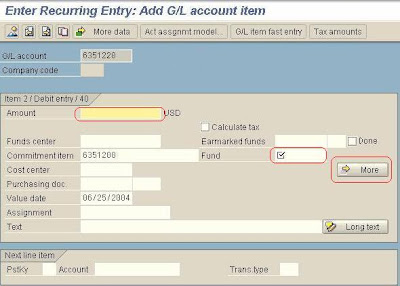
 to Select the ALL ACCT ASSIGNMENTS
to Select the ALL ACCT ASSIGNMENTS